Mobile Internet for Nomads Living Off-Grid
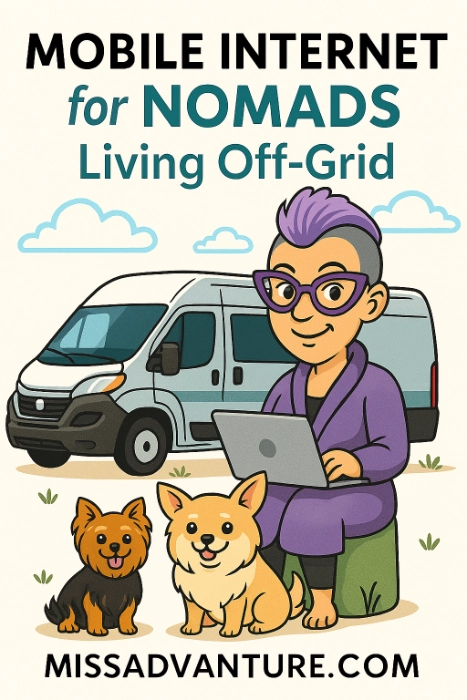
Disclosure: Some of the links in this article may be affiliate links, which can provide compensation to me at no cost to you if you decide to purchase. This site is not intended to provide financial advice and is for entertainment only.
Mobile Internet for Nomads Living Off-Grid
📌 Updated August 2025
In an age where the internet is as essential as clean water or decent coffee, mobile internet for nomads isn’t a luxury—it’s survival. Whether you’re maneuvering through snowy mountain passes in British Columbia, soaking up the Baja sun, or holed up in the American desert, staying connected matters. Especially if you work remotely, stay in touch with family, or binge-watch crime docs like it’s your job (no judgment).
After several years of trial, error, and more buffering wheels than I care to admit, here’s what actually works—and what’s just marketing hype.
The Painfully Real Learning Curve
When I bought my rural property in British Columbia, I was ready: decent cell signal, upgraded data plan, and high hopes. But what I actually got was spotty signal roulette. My expensive phone plan didn’t even let me stream a full episode of anything. After too many calls with my provider (whose helpful solution was "try a different provider"), I caved and bought Starlink. check pricing here.
Starlink Gen 2 = Expensive Headache
Spoiler: it didn’t work. Not well enough, anyway. I spent years paying for Starlink Gen 2 and got inconsistent, unreliable service at best. Zoom calls? Forget it. Streaming? Maybe if you don’t mind watching that spinning wheel more than the show.
To their credit, Starlink support was amazing—they replaced my Gen 2 setup with the new Gen 3 model. The upgrade made a noticeable difference... finally. But the real game changer? The Starlink Mini. Check Pricing here.
The Starlink Mini: A Turning Point
This little beast is everything the Gen 2 tried to be—only better. It’s compact, uses less power, works while in motion, and is designed for folks who are off-grid and on the move. Setup was stupid easy. And if you’re heading to Mexico, here’s a pro tip: buy and activate your Starlink Mini in Mexico. The monthly pricing there is significantly cheaper. It only works if you’re physically in Mexico when you set it up, though—don’t try to hack the system.
Also check out my experience driving in Mexico if you’re planning to take your tech (and rig) across the border.
[Insert Starlink Mini setup guide link here]
Top Mobile Internet Options for Nomads in 2025
Here's how the top contenders stack up today:
🚁 Starlink (Gen 3 + Mini)
Pros: True off-grid coverage, fast speeds, great customer service, works in motion
Cons: High initial cost, some quirks with obstructions
📱 Mobile Hotspots
Pros: Easy to set up, uses existing phone plan
Cons: Data caps, unreliable in rural Canada, wildly overpriced
🌍 Skyroam Solis or Similar Global Pucks
Pros: Works in 130+ countries, pay-as-you-go options
Cons: Slow, capped, not great for work or streaming
🧐 Cellular + Wi-Fi Boosters
Pros: Helps squeeze out a bit more from weak signals
Cons: Useless if there's no signal to boost
🚁 HughesNet / Viasat / Kuiper (Coming Soon)
Pros: More choices = better pricing in theory
Cons: Slower speeds, contracts, Kuiper still in rollout phase
🧹 Hybrid Setups (Cell + Sat)
Combine a basic cell plan with a Starlink Mini for redundancy. The Starlink gives you reliable data, and the cell covers GPS, texting, and quick uploads.
What I Use Now (And Why It Works)
These days, I run everything through the Starlink Mini. It powers my remote work, downloads, streaming, and keeps me in touch without the rage-quitting that used to define my Canadian data plans.
But here's the full picture: through much trial and error, I also settled on a Telus Mobility cellular plan that gives me 250GB of data usable across Canada, the U.S., and Mexico. That combo—Starlink Mini plus Telus—finally gave me the kind of reliable, flexible coverage I’d been chasing for years.
If you’re still sorting out your digital setup, I highly recommend reading up on portable solar generators to power your rig—and your router—without draining your main battery. Or go bigger with a complete solar kit for van life if you're building your system from scratch.
I'm thinking about switching my cell phone to something cheaper—because Starlink Mini does the heavy lifting now. I can finally scroll, stream, and upload without wanting to throw my phone in a lake. It even works on the road!
What to Consider Before You Choose
1. Coverage
Don’t buy based on promise—buy based on where you’ll be parked. Coverage maps lie.
2. Speed & Reliability
You’ll need more than email speeds. Think Zoom, uploads, live GPS, file sharing.
3. Cost
Look beyond monthly fees. Consider hardware, activation, and replacement costs.
4. Setup
Some options are plug-and-play. Others feel like installing a satellite dish during a windstorm.
For a deeper look at how to manage your gear, power, and connectivity, take a peek at my camping kitchen setup to see how every piece of the puzzle fits together. And if you’re prepping for a long-haul adventure, don’t forget to add your router and power gear to your road trip checklist.
Reliable mobile internet for nomads is finally possible in 2025—but it took a few painful years, a lot of wasted money, and some serious tech support to get here. If you’re planning long-term travel across North America, or setting up shop in a remote Canadian cabin, make your internet plan part of your prep—not an afterthought.
And if you're still struggling with signal or juggling tabs to make your data last, know this: there are better tools now. You're not stuck.
Stay connected, stay sane.
[Insert link to full Starlink Mini review and setup guide here]
About the Author
Royanne is a solo van lifer, writer, and solar convert who spent way too long paying for terrible internet. She now streams, uploads, and Zooms from wherever she damn well pleases.
Disclosure: Some of the links in this article may be affiliate links, which can provide compensation to me at no cost to you if you decide to purchase. This site is not intended to provide financial advice and is for entertainment only.
